Explore 4 Benefits of Office 365 Video for Your Marketing Campaigns
 Your marketing team needs all the tools at its disposal to deliver an effective strategy. This means employing not just the regular networking and productivity tools but also trying the latest visual media technologies.There may be times when video content is the only way you can get your point across. Video also helps people focus on the information you’re imparting. When addressing your team, communicating with video can contribute to maintaining a higher level of team morale whether you are in another office or meeting face to face.
Your marketing team needs all the tools at its disposal to deliver an effective strategy. This means employing not just the regular networking and productivity tools but also trying the latest visual media technologies.There may be times when video content is the only way you can get your point across. Video also helps people focus on the information you’re imparting. When addressing your team, communicating with video can contribute to maintaining a higher level of team morale whether you are in another office or meeting face to face.
Something like Office 365 Video can help get your team together and assist them to engage with ideas. Here are five benefits this software can have on your marketing team and your strategy.
1. Better Communication
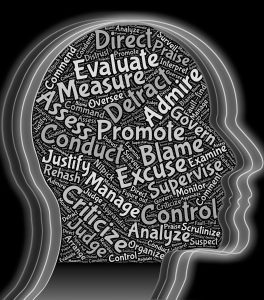 It can be tiring reading long emails or documents about new strategies and changing marketing techniques and there may be members of your team who are unable to absorb all the details of information you’re trying to convey through such means. A tool like Office 365 Video can have a major impact on concentration. Enabling you to record and share an event or meeting, your team can become a part of the process. They can engage with you or other managers to discuss the issues raised.
It can be tiring reading long emails or documents about new strategies and changing marketing techniques and there may be members of your team who are unable to absorb all the details of information you’re trying to convey through such means. A tool like Office 365 Video can have a major impact on concentration. Enabling you to record and share an event or meeting, your team can become a part of the process. They can engage with you or other managers to discuss the issues raised.
2. Mobile Communication
Having Office 365 Video available on mobile devices creates an opportunity to collect valuable information that might not otherwise be available. Recording the outcome of an advertising campaign enables your team to experience the event, but also highlights areas that may need improvement in the next campaign. Also, when the whole team has access to the event, you can reach them wherever they are and keep everyone in the loop.
3. Compatibility
 One of the best parts of using the Office 365 Video tool is its consistency and compatibility – you can view your videos no matter what device you use. The viewer is compatible with Android as well as iOS devices and has Flash and HTML-5 built-in. The screen automatically adjusts to the best size so you don’t have to expand or shrink to fit your device. It’s this versatility that will help your team share ideas and experiences remotely.
One of the best parts of using the Office 365 Video tool is its consistency and compatibility – you can view your videos no matter what device you use. The viewer is compatible with Android as well as iOS devices and has Flash and HTML-5 built-in. The screen automatically adjusts to the best size so you don’t have to expand or shrink to fit your device. It’s this versatility that will help your team share ideas and experiences remotely.
4. Security
Although you are sharing content across various platforms, you’re able to maintain the safety of your data. Your office admins can manage permissions on the accounts and add or remove different channels as needed. A high-level encryption is also available so meetings and other relevant business information can be shared with no risk to your data. If you are thinking of a tool such as Office 365 Video for your business, it can be easier to se a company to help you figure out and obtain the right license for your team. Companies such as bytes can provide valuable advice and ensure you get the best value for money.

Leave a Reply
You must be logged in to post a comment.